Supabase Configuration for StartupBolt
Overview
In this guide, we'll walk you through the process of configuring Supabase for StartupBolt. You'll learn how to create tables to manage customer data, set up essential RPC functions, and configure triggers to handle payments and subscriptions.
Note: Make sure that you have already completed the Supabase Roles guide before proceeding with this guide.
To get started, navigate to Supabase > SQL Editor > New Query or Create a new snippet, paste the provided SQL queries, and execute them. Run each query separately by creating a new snippet.
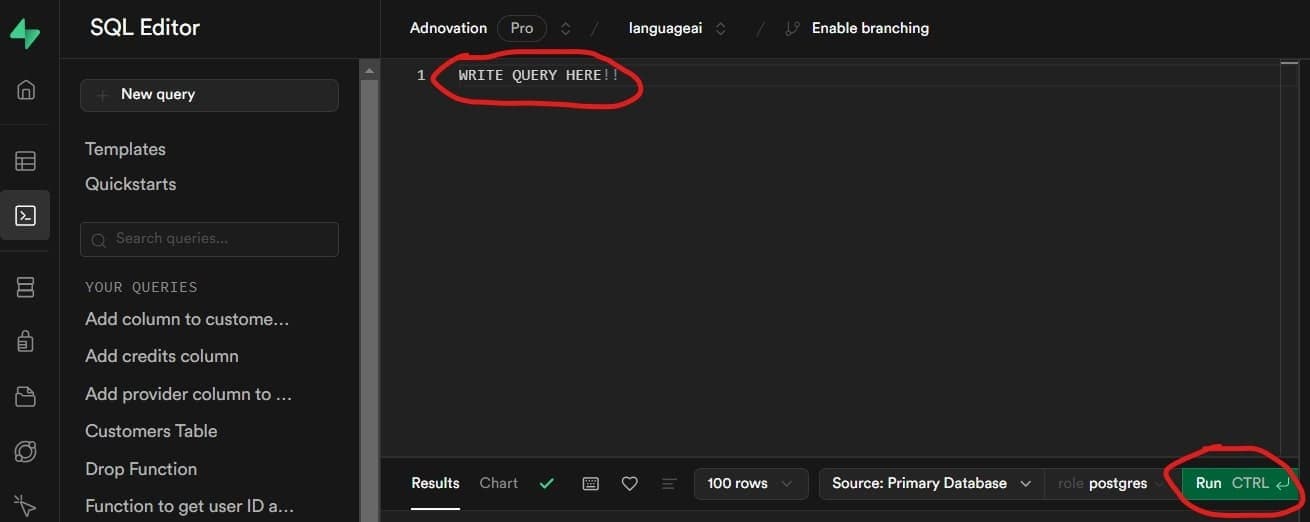
Choosing a Name for Your Customers Table
By default, the Customers Table is named customers. However, depending on how you plan to use StartupBolt, you might want to customize this name. Below are two approaches you can take:
Option 1: Use a Fresh Supabase Project for Each SaaS Product
- Supabase offers a free tier, but it has limitations suitable mainly for development purposes.
- For production, you will need to use a paid plan, which costs $25/month for the first project and $10/month for each additional project (micro instance).
- This approach allows you to use the default
customerstable name for each project. - If you choose this option, you can skip the rest of the steps below and proceed to the next section.
Option 2: Use a Single Supabase Project for Multiple SaaS Products
- By using the same Supabase project, you can manage multiple SaaS products under a single project.
- This saves costs, as you only pay for one Supabase project regardless of the number of products.
- For this setup, you need to rename the Customers Table to something unique for each product.
Choose the Name for Your Customers Table
Below is an interactive form to customize your Customers Table name:
Now, let’s proceed to create the Customers Table.
Creating the Customers Table
First, let's create the customers table to store customer information.
CREATE TABLE customers (
id UUID NOT NULL REFERENCES auth.users ON DELETE CASCADE,
customer TEXT,
name TEXT,
price_id TEXT,
credits INTEGER NOT NULL DEFAULT 0,
email TEXT,
provider TEXT,
created_at TIMESTAMP WITH TIME ZONE DEFAULT (now() AT TIME ZONE 'UTC'),
updated_at TIMESTAMP WITH TIME ZONE DEFAULT (now() AT TIME ZONE 'UTC'),
PRIMARY KEY (id)
);Enabling RLS on the Customers Table
To enhance security and ensure users can only access their own data, enable Row-Level Security (RLS) on the customers table:
-- Enable RLS on the customers table
ALTER TABLE public.customers ENABLE ROW LEVEL SECURITY;Creating RLS Policies for the Customers Table
Next, we'll create RLS policies to manage data access. These policies will ensure that authenticated users can only interact with their own data.
-- Policy for inserting own data
CREATE POLICY insert_customer ON public.customers
FOR INSERT WITH CHECK (
has_role(auth.uid(), 'admin')
OR
auth.uid() = id
);
-- Policy for reading own data
CREATE POLICY read_customer ON public.customers
FOR SELECT USING (
has_role(auth.uid(), 'admin')
OR
auth.uid() = id
);
-- Policy for updating own data
CREATE POLICY update_customer ON public.customers
FOR UPDATE USING (
has_role(auth.uid(), 'admin')
OR
auth.uid() = id
);
-- Policy for deleting own data
CREATE POLICY delete_customer ON public.customers
FOR DELETE USING (
has_role(auth.uid(), 'admin')
OR
auth.uid() = id
);Tracking Last Update Timestamps
We'll create a function to automatically update the updated_at timestamp whenever a record is modified.
Step 1: Function to Update the Timestamp
This step is only required if this function is not already set up for your first SaaS product built with StartupBolt.
-- First, create the function that will update the timestamp
CREATE OR REPLACE FUNCTION public.update_table_timestamp()
RETURNS TRIGGER
LANGUAGE plpgsql
SECURITY DEFINER
SET search_path = ''
AS $$
BEGIN
NEW.updated_at = now() AT TIME ZONE 'UTC';
RETURN NEW;
END;
$$;Step 2: Trigger to Update the Timestamp
- Then, set up the trigger to call this function before every update on the
customerstable.
-- Trigger to update the timestamp
CREATE TRIGGER update_customers_timestamp_trigger
BEFORE UPDATE ON public.customers
FOR EACH ROW
EXECUTE FUNCTION update_table_timestamp();Saving Processed Events
Only required if you chose Option 1. Skip this section if you selected Option 2 in the Choosing a Name for Your Customers Table section, as it is already set up for your first SaaS product.
To ensure idempotency and prevent double-processing of webhook events, we'll create a processed_events table to record processed events.
Step 1: Create Processed Events Table
We'll create a processed_events table to record processed events.
CREATE TABLE processed_events (
id TEXT,
processed_at TIMESTAMP WITH TIME ZONE DEFAULT (now() AT TIME ZONE 'UTC'),
PRIMARY KEY (id)
);
-- RLS Enabled for Processed Events
ALTER TABLE processed_events ENABLE ROW LEVEL SECURITY;Note: RLS policies are not needed for this table as it will only be accessed by server-side service roles.
Step 2: Cleaning Up Processed Events (Optional)
To prevent the processed_events table from growing too large, we'll set up a cron job to delete records older than 30 days. The cron job will run daily at 3:00 AM UTC.
First, ensure the pg_cron extension is installed:
-- First, ensure pg_cron extension is installed
CREATE EXTENSION IF NOT EXISTS pg_cron;Step 3: Create a Function to Delete Old Records
Next, create a function to delete old records:
-- Create a function to delete old processed event records
CREATE OR REPLACE FUNCTION public.delete_old_processed_events()
RETURNS void
LANGUAGE plpgsql
SECURITY DEFINER
SET search_path = ''
AS $$
BEGIN
DELETE FROM public.processed_events
WHERE processed_at < ((now() AT TIME ZONE 'UTC') - INTERVAL '30 days');
END;
$$;Step 4: Schedule the Cron Job
Finally, schedule the cron job:
-- Schedule the job to run daily at 3:00 AM UTC to delete old processed events
SELECT cron.schedule('daily_delete_old_events', '0 3 * * *', 'SELECT public.delete_old_processed_events()');- Refer to the Supabase documentation (opens in a new tab) for more information on cron jobs.
- If you accidetally created the cron job twice, you can delete it with the following query:
SELECT cron.unschedule(jobid);wherejobidis the ID of the job you want to remove.
Function to Increment Credits
Credits are incremented when a user makes a payment via Stripe or LemonSqueezy webhook. Create function to update the credits:
CREATE OR REPLACE FUNCTION public.increment_credits_customers(user_id uuid, increment_value int)
RETURNS void
LANGUAGE plpgsql
SECURITY DEFINER
SET search_path = ''
AS $$
BEGIN
UPDATE public.customers
SET credits = COALESCE(credits, 0) + increment_value
WHERE id = user_id;
END;
$$;Function to Decrement Credits
Credits are decremented when a user consumes them, typically in an AI/credit-based app. For example, if a user has 100 credits and they make a request that consumes 10 credits, the credits will be decremented by 10.
Create the function to decrement the credits:
CREATE OR REPLACE FUNCTION public.decrement_credits_customers(user_id uuid, decrement_value int)
RETURNS void
LANGUAGE plpgsql
SECURITY DEFINER
SET search_path = ''
AS $$
BEGIN
-- Ensure credits are decremented only if there are enough credits
UPDATE public.customers
SET credits = credits - decrement_value
WHERE id = user_id
AND credits >= decrement_value;
-- If no rows are affected, raise an exception (e.g., insufficient credits)
IF NOT FOUND THEN
RAISE EXCEPTION 'Insufficient credits for user %', user_id;
END IF;
END;
$$;Function to Get User ID from Email
This step is only required if this function is not already set up for your first SaaS product built with StartupBolt.
This function allows you to retrieve a user ID based on their email, which is required for managing non-authenticated payments.
-- Function to get user_id from email
CREATE OR REPLACE FUNCTION public.get_user_id_email(p_email TEXT)
RETURNS JSON
LANGUAGE plpgsql
SECURITY DEFINER
SET search_path = ''
AS $$
DECLARE
user_data JSON;
BEGIN
SELECT json_build_object(
'id', id,
'email', email
) INTO user_data
FROM auth.users
WHERE email = p_email;
IF user_data IS NULL THEN
RETURN json_build_object('error', 'User not found');
END IF;
RETURN user_data;
END;
$$;Customers Table in settings.js
The settings.js file, located at /settings.js, is the central configuration file for your StartupBolt application. This file contains various settings that control different aspects of your app, allowing for easy customization and management of your project's core parameters. It is important to update these configuration values as per your product or service.
Only required if you chose Option 2. Skip this section if you selected Option 1 in the Choosing a Name for Your Customers Table section, as you will be using the default
customerstable.
// This is the default name. If you chose Option 2, update this to the correct table name.
const CUSTOMERS_TABLE_NAME = "customers";For example, if your table name is customers in the Choosing a Name for Your Customers Table section, update the settings.js file as follows:
const CUSTOMERS_TABLE_NAME = "customers";Final Remarks
This concludes the Supabase configuration for StartupBolt. By completing these steps, including setting up the necessary tables, functions, and triggers, your application will be fully equipped to manage customer data and handle payments efficiently.
Note: StartupBolt includes a built-in admin dashboard. To access it, you must first ensure that you have a user with an admin role in the Supabase authentication database. Follow this guide to set it up: Setting Up the Supabase Admin Dashboard.
For any further customization or support, please reach out to the StartupBolt team.